The cydia store now has an unique app for jailbroken users which allows u have a click whell enabled interface where you can browse your music in an ipod classic way. The best part is that this one runs in the background just like your native music app.
Here's a how to regrading the download and install of this nice little app:
Step1: You must have iPhone OS 3.1.2 running on your device in order to use this. So make sure you first do that.
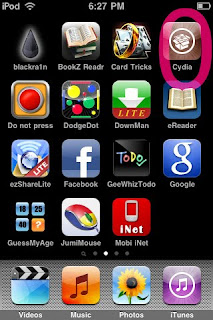
Click on the cydia icon.

Under manage, click on sources
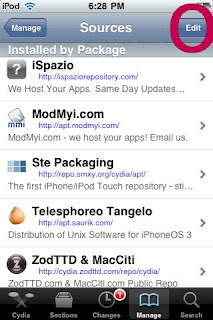
Click on edit and then click add to enter a source
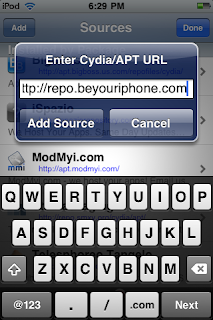
In the text box that appears, add the following source: repo.beyouriphone.com
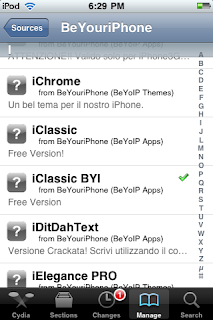
Now browse the newly added repository for the iClassic app.
Click install and add the app to your device.
Here's how the app looks like.(The app is added to one of your home screens)
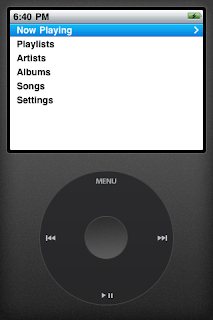
Enjoy!
No comments:
Post a Comment