In all Browsers these days, we have the Private mode or Incognito mode for some privacy of our online activities. For some, its always necessary to be secure and safeguard their data.The Private mode is great but takes a couple or more clicks to get into it. Here's a small Hack as of how to get into the private mode each time you start Firefox. Not only that, you won't even find the label of Private Browsing on the title bar of Firefox.
1. Launch Firefox.
2. In the Address bar, type about:config
3. Ignore the warning given by firefox.
4. In the Filter text box of the about:config page, type the following:
browser.privatebrowsing.autostart
in this name, change the value to True
5. Now, restart Firefox
You can now start browsing in privacy mode right from start without any saving of history. Also, you can search your old history.
Note: In order to move back to the original settings, you can rechange the above mentioned value to False.
I will try to post a How-to for other browsers too, later.
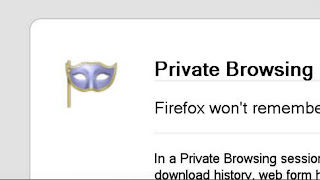
3 comments:
If you don't wamt history you could just set "Never Remeber history" in Tools->Options->Privacy. No need for messing with about:config
in my office my boss's son keeps monitoring what websites we surf from office pc
he has a software called CCproxy, since in offices all systems run on Network he from that software has blocked Facebook since we were sitting for long sessions (you know how ppl are crazy about social networking websites)
so from this setting of urs will he not able to identify the history ?
@anonymous No.
Post a Comment